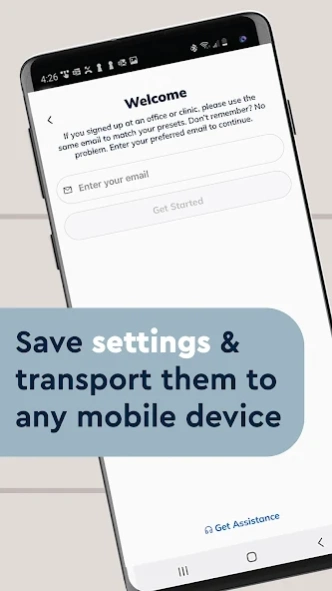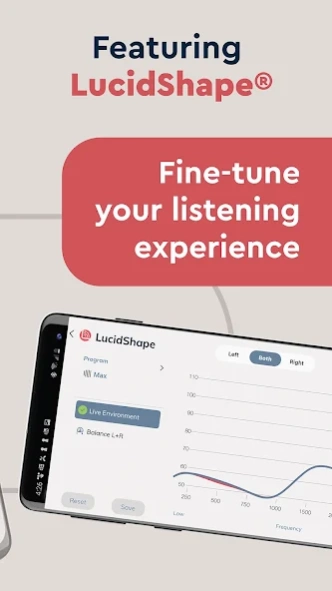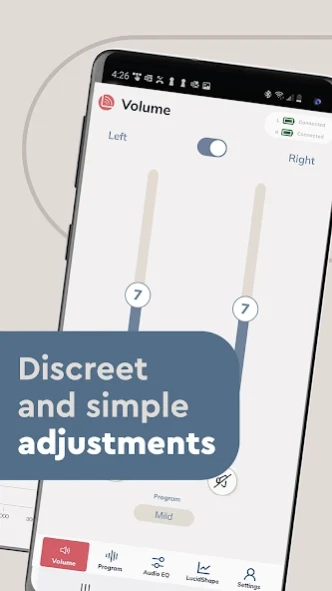Lucid Hearing 3.2.2
Free Version
Publisher Description
Lucid Hearing - The Lucid Hearing Android app controls your Powered by Lucid hearing aids
The Lucid Hearing app brings simple and powerful control to your Powered by Lucid hearing aids. You can customize the sound the way you want, including
- LucidShape to personalize your hearing experience - live and in real time
- streaming audio EQ for treble, mids and bass
- ambient sound mixing
- selecting programs for multiple listening environments
- changing the volume
- controlling left & right hearing aids together or independently
The Lucid Hearing app also brings quick visual indicators for your hearing aid battery level, and works with Powered by Lucid hearing aids using both disposable zinc air and rechargeable lithium ion batteries.
The Lucid Hearing app is compatible with all A-series Powered by Lucid hearing aid models as well as Engage and Present hearing aids.
About Lucid Hearing
Lucid Hearing is a free app for Android published in the Health & Nutrition list of apps, part of Home & Hobby.
The company that develops Lucid Hearing is Hearing Lab Technology, LLC. The latest version released by its developer is 3.2.2.
To install Lucid Hearing on your Android device, just click the green Continue To App button above to start the installation process. The app is listed on our website since 2024-04-12 and was downloaded 61 times. We have already checked if the download link is safe, however for your own protection we recommend that you scan the downloaded app with your antivirus. Your antivirus may detect the Lucid Hearing as malware as malware if the download link to com.aliasapps.lucidhearing is broken.
How to install Lucid Hearing on your Android device:
- Click on the Continue To App button on our website. This will redirect you to Google Play.
- Once the Lucid Hearing is shown in the Google Play listing of your Android device, you can start its download and installation. Tap on the Install button located below the search bar and to the right of the app icon.
- A pop-up window with the permissions required by Lucid Hearing will be shown. Click on Accept to continue the process.
- Lucid Hearing will be downloaded onto your device, displaying a progress. Once the download completes, the installation will start and you'll get a notification after the installation is finished.